Expert Video Editing with VEED.IO | Simplify Your Workflow
Explore VEED.IO, the ultimate online video editing tool. Enhance videos with ease using intuitive features for subtitles, text, and effects. Start editing hassle-free today!
LATEST BLOGS
M. Sherah - The Founder
6/29/20244 min read

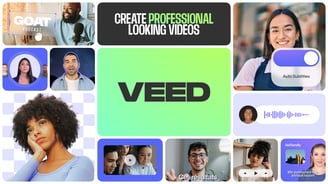
In today's digital age, video content reigns supreme. Whether you're a seasoned content creator or just starting out, finding the right tools to streamline your video editing process can make all the difference. Imagine a platform that not only simplifies editing but enhances creativity, all from your web browser. Enter VEED.IO – the game-changer in online video editing.
As a content creator, you understand the challenges of producing engaging videos that captivate your audience. From trimming footage to adding subtitles and effects, the traditional editing process can be daunting and time-consuming. VEED.IO eliminates these barriers with its intuitive interface and powerful features, designed to empower creators of all levels.
Importance to Content Creators
Why should content creators embrace VEED.IO? The answer lies in its ability to democratize video editing. No longer bound by complex software or steep learning curves, VEED.IO allows you to focus on what matters most – your content. Whether you're a YouTuber, marketer, educator, or social media influencer, VEED.IO equips you with the tools to enhance your videos effortlessly.
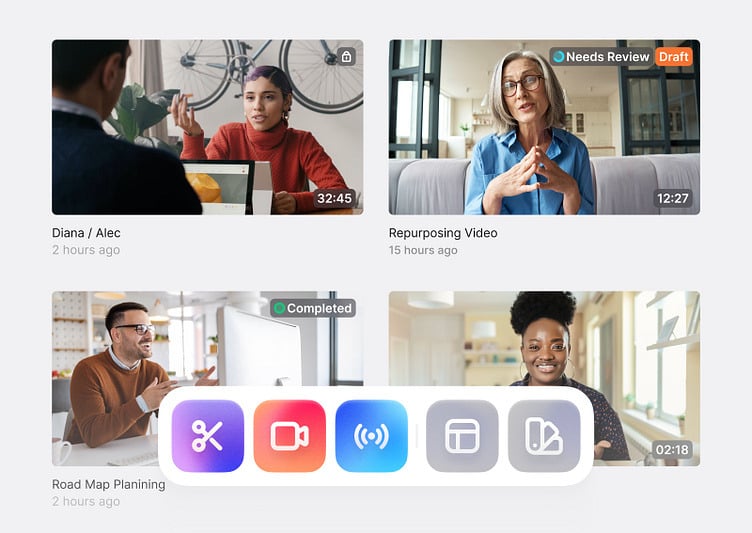
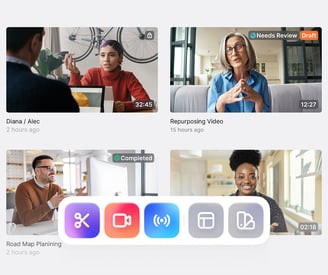
How VEED.IO Improves and Eases Work
Simplified Interface
VEED.IO's user-friendly interface is a breath of fresh air for creators tired of clunky software. Accessible via any web browser, it requires no downloads or installations, making it ideal for on-the-go editing.
Comprehensive Editing Tools
From basic trimming and cropping to advanced features like adding subtitles, text, and animations, VEED.IO covers all your editing needs in one platform. Its drag-and-drop functionality allows for seamless integration of elements, ensuring your videos look polished and professional.
Collaboration Made Easy
Collaboration is key in today's content creation landscape. VEED.IO facilitates teamwork with its cloud-based editing capabilities. Share projects, gather feedback in real-time, and streamline your workflow with ease.
Time-Saving Automation
Imagine automating mundane tasks like subtitle synchronization or video captioning. VEED.IO's AI-powered tools do just that, freeing up your time to focus on content creation rather than technicalities.
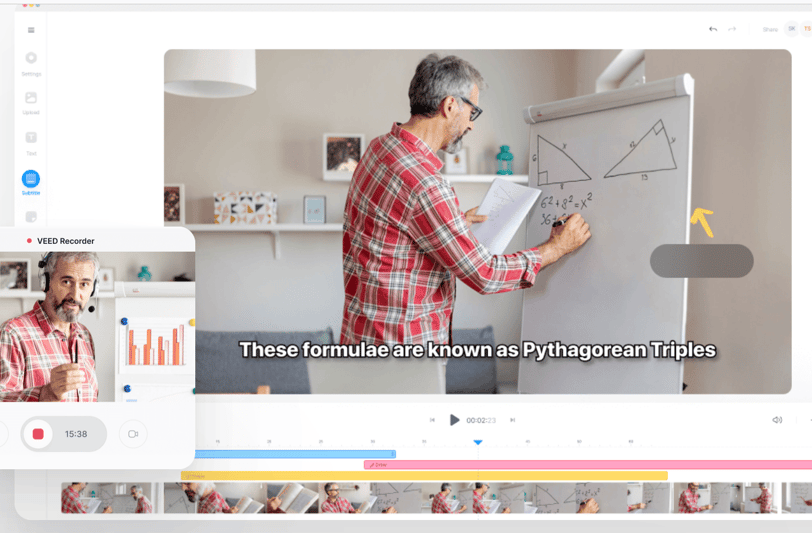
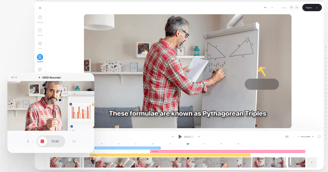
How to Use VEED.IO: Step-by-Step Guide
Step 1: Sign Up and Log In
Navigate to VEED.IO's website and create an account. You can sign up using your email or social media accounts for convenience. Once registered, log in to access the platform's full suite of features.
Step 2: Start a New Project
Click on "New Project" to begin editing your video. You'll be prompted to upload your footage directly from your device or import files from cloud storage services like Google Drive or Dropbox.
Step 3: Edit Your Video
Once your video is uploaded, VEED.IO's editing dashboard will appear. Here's where the magic happens:
Trim and Crop: Use the timeline editor to trim unwanted segments or crop your video to your desired aspect ratio.
Add Text and Graphics: Enhance your video with text overlays, logos, and custom graphics. VEED.IO offers a variety of fonts, colors, and animations to suit your style.
Subtitles and Captions: Improve accessibility and engagement by adding subtitles or captions. VEED.IO's AI can automatically generate captions, which you can fine-tune for accuracy.
Filters and Effects: Apply filters, transitions, and effects to enhance visual appeal. Experiment with different styles until you achieve the desired look.
Step 4: Preview and Adjust
Preview your edited video to ensure everything looks perfect. Make any necessary adjustments to timing, layout, or effects until you're satisfied with the result.
Step 5: Save and Export
Once you're happy with your edits, it's time to save and export your video. VEED.IO supports various formats and resolutions, ensuring compatibility across platforms. Choose your preferred settings and click "Export" to download your masterpiece.
Ready to take your video editing skills to the next level? Sign up for VEED.IO today and experience the future of online video editing firsthand. Whether you're a solo creator or part of a team, VEED.IO empowers you to unleash your creativity without the hassle. Transform your ideas into compelling videos with ease – the possibilities are endless!
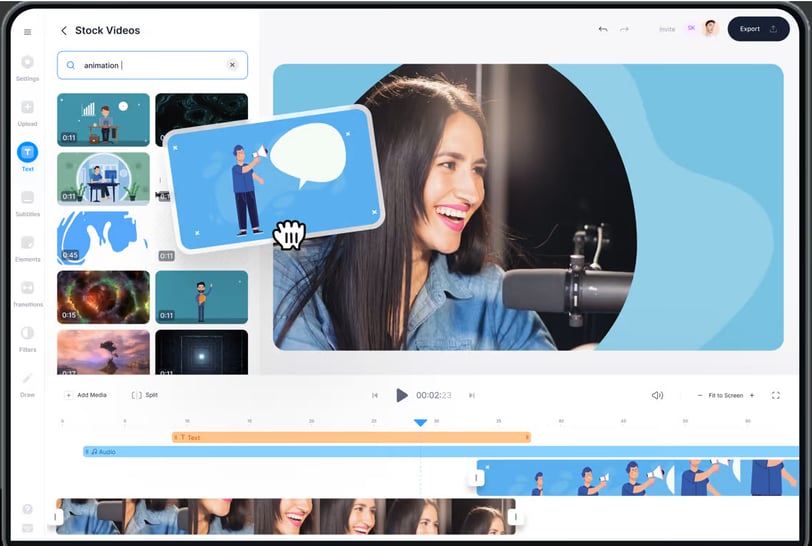

Conclusion
In conclusion, VEED.IO isn't just another video editing tool – it's a catalyst for innovation in content creation. By simplifying the editing process and offering powerful features, VEED.IO empowers creators to focus on storytelling and audience engagement. Whether you're editing vlogs, tutorials, promotional videos, or social media content, VEED.IO equips you with the tools to succeed. Embrace the future of video editing with VEED.IO and watch your content soar to new heights.
Disclosure: This article includes affiliate links. If you click on these links and make a purchase, I may earn a commission at no additional cost to you.


